HOW TO PROGRAM YOUR RECEIVER(S) W/ THIS TRANSMITTER (OT-300)

GentleSteps* Programming / Adjustment Steps
Step 1 * Press and hold the CENTER BUTTON until the display flashes and reads *98* then release the button. (The Transmitter is now in Programming Mode)
Step 2 * With the display flashing the number *98*, place the receiver to within 2 * 6 inches of the transmitter. When the receiver is in place the low battery light will activate.
Step 3 * While the receiver*s low battery light activated use the UP or DOWN buttons to advance or decrease the setting. The receiver will beep twice and the low battery light will blink a specific number of times to correspond to the selected setting. If this is the setting you desire then press the CENTER BUTTON to set the level.
(For example if training level 5 is selected the receiver will blink 5 times)
Note: You can only advance or decrease the setting one level at a time. After making an adjustment the display will stop blinking for 2 seconds and then begin to blink again. Once the display begins to blink another adjustment can be made.
Printed instructions: Copy & Paste

GentleSteps* Programming / Adjustment Steps
Step 1 * Press and hold the CENTER BUTTON until the display flashes and reads *98* then release the button. (The Transmitter is now in Programming Mode)
Step 2 * With the display flashing the number *98*, place the receiver to within 2 * 6 inches of the transmitter. When the receiver is in place the low battery light will activate.
Step 3 * While the receiver*s low battery light activated use the UP or DOWN buttons to advance or decrease the setting. The receiver will beep twice and the low battery light will blink a specific number of times to correspond to the selected setting. If this is the setting you desire then press the CENTER BUTTON to set the level.
(For example if training level 5 is selected the receiver will blink 5 times)
Note: You can only advance or decrease the setting one level at a time. After making an adjustment the display will stop blinking for 2 seconds and then begin to blink again. Once the display begins to blink another adjustment can be made.
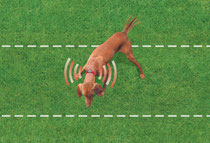
Programming Instructions
Signal Field Adjustment * adjusts the signal width, height of your Dog Fence
Step 1 * Press and hold the CENTER BUTTON until the display begins to flash and then release the button. You will see periods after each number ( 1. 0. )
Step 2 * Using the UP or DOWN buttons, scroll through to the desired setting and then use the CENTER BUTTON to enter your selection. The number in the display will flash once confirming your setting. After 20 seconds the transmitter will return to normal operation with your new setting. ( 10 = approx. 6 ft. on each side of the wire )
TIPS:( When to use signal field ajustments)
Q. My dog is walking thru the deep snow over the wire?
A. Easy fix Raise the signal field on transmitter (2 numbers at a time and check with receiver at place of walk out) Keep raising untill dog can't pass thru. Snow is high enought to allow your dog to pass over the set signal field.
Remember: The higher the number The larger the signal field.
( Set back as snow melts)
Q. My dogs receiver activates much sooner in the yard then before?
A. Did some change the Signal Adjustment Setting. (10 is very common Settting.) Return to installed number (Call if not sure)
IT IS YOUR RESPONSIBILITY AS A PET OWNER TO
SECURE YOUR PETS IF YOUR PET STOP SYSTEM IS NOT
FUNCTIONING PROPERLY FOR ANY REASON
IF, AT ANY POINT, YOU ARE UNSURE OF HOW TO PROCEED,
PLEASE CALL US IMMEDIATELY FOR TRAINING ASSISTANCE
 "The Dog Fence Experts"
"The Dog Fence Experts"




